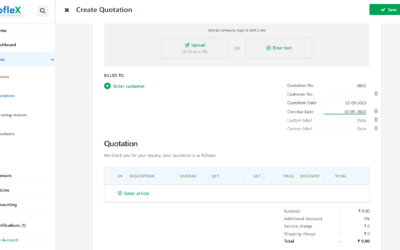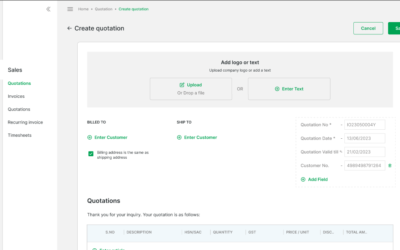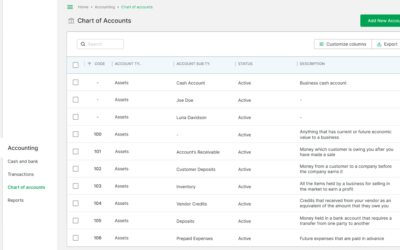Welcome to our comprehensive guide on “How to Set Sender’s Name and Reply Email Address.” In this tutorial, we’ll walk you through the process of configuring these essential details to streamline your email communication.
STEP 1:
From the homepage, click on ‘My Account’ and then ‘Setting’.
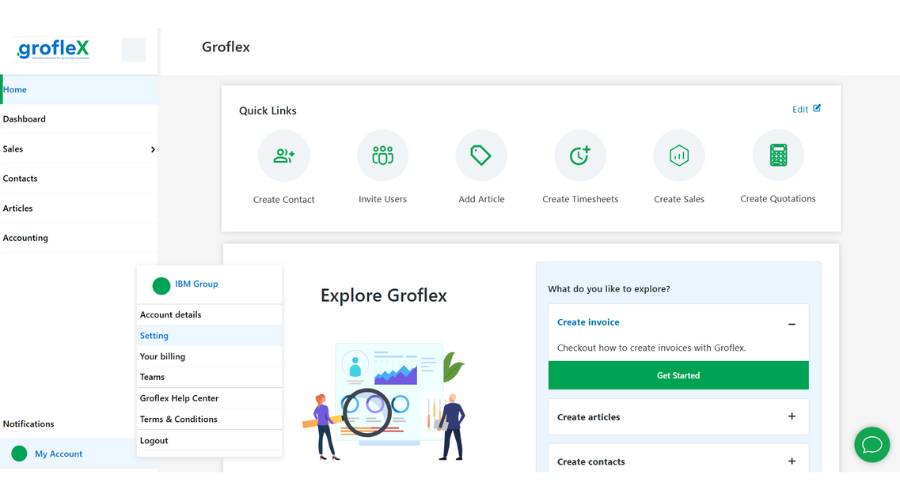
STEP 2:
Under the ‘Email-Sender’ section enter the sender name of your emails.
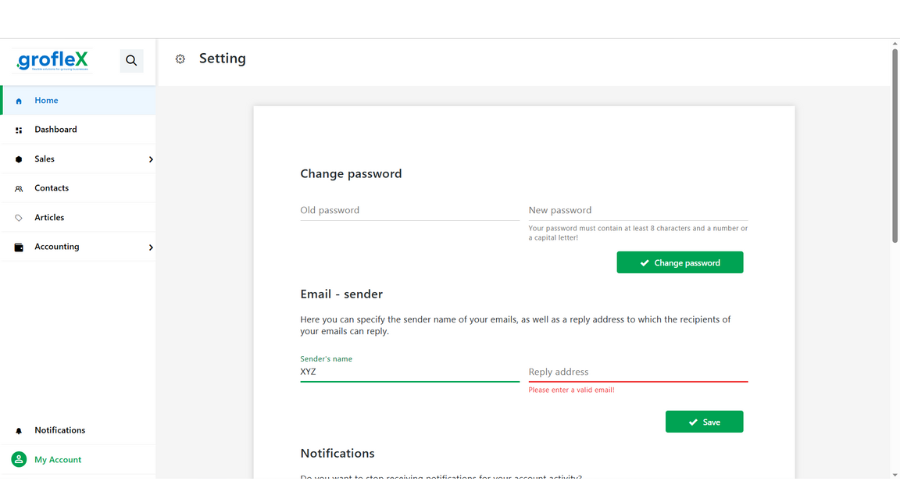
STEP 3:
Enter a reply address to which the recipients of your emails can reply.
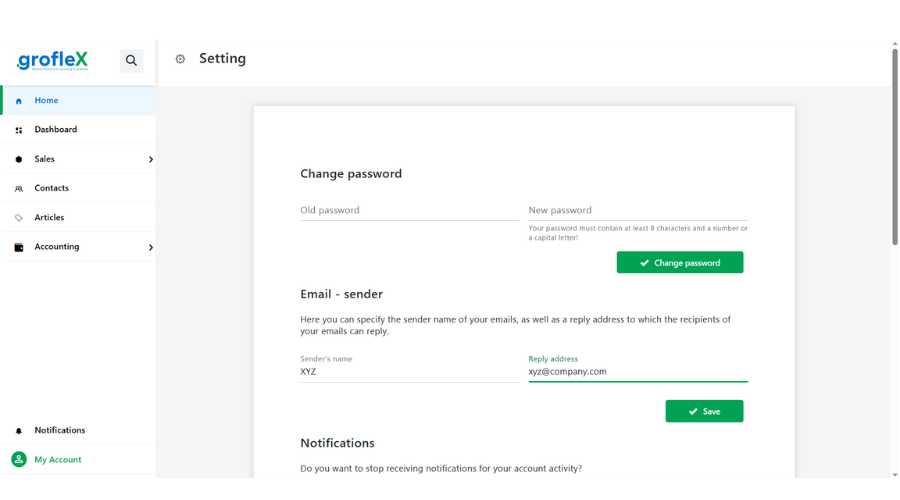
CONCLUSION
Congratulations! You’ve successfully learned how to set sender’s name and reply email address using our step-by-step guide. Now you can ensure professionalism and consistency in your email interactions.
Signup now for Free and enjoy unlimited Quotations & Invoices at grofleX