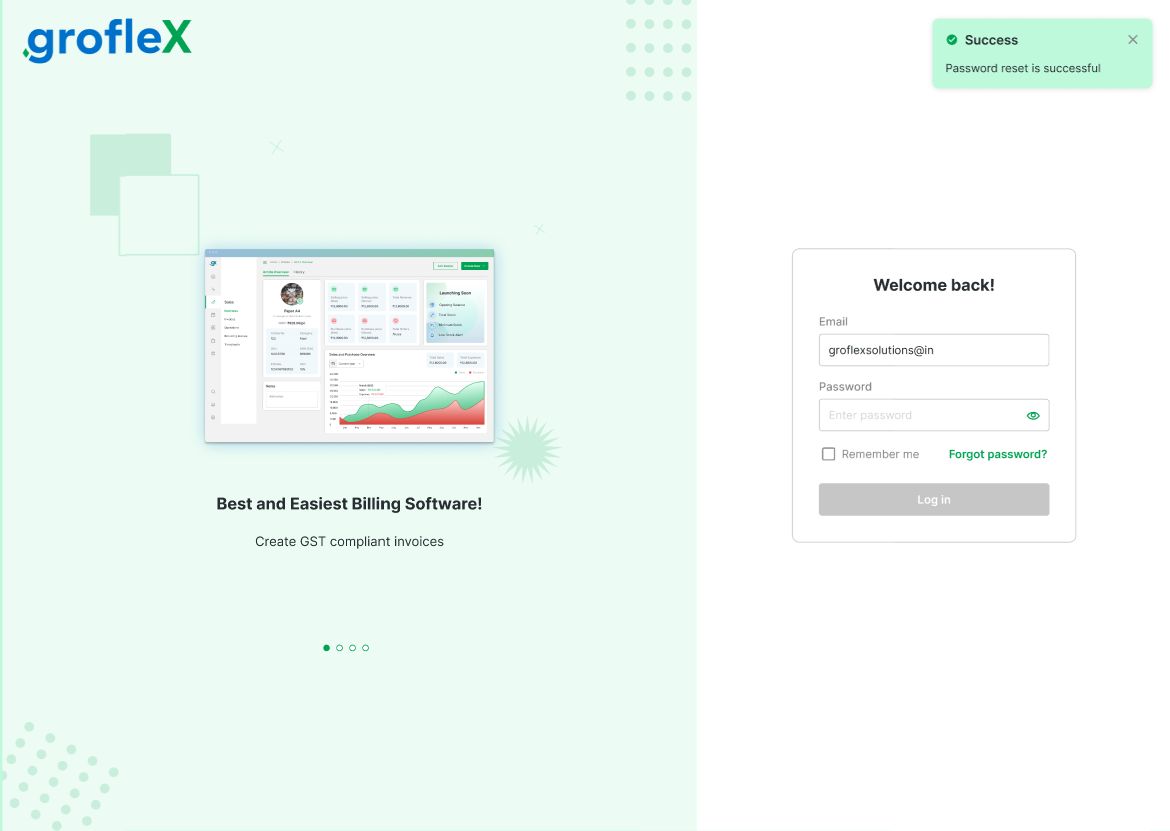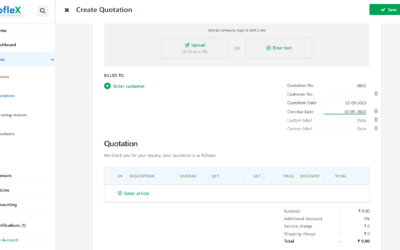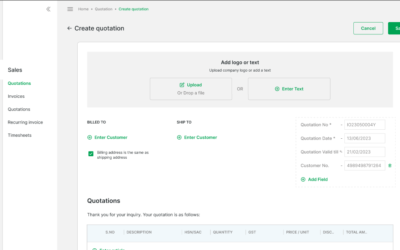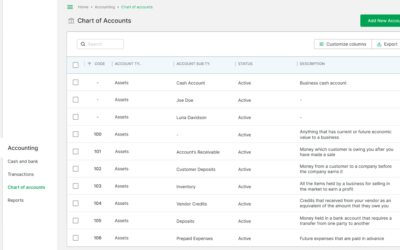Welcome to our comprehensive guide on “How to Reset Your grofleX Password.” In this tutorial, we’ll walk you through the simple steps to regain access to your account and ensure the security of your login credentials. Let’s get started on the password recovery process!
STEP 1:
From the login page, click on ‘Forgot password?’.
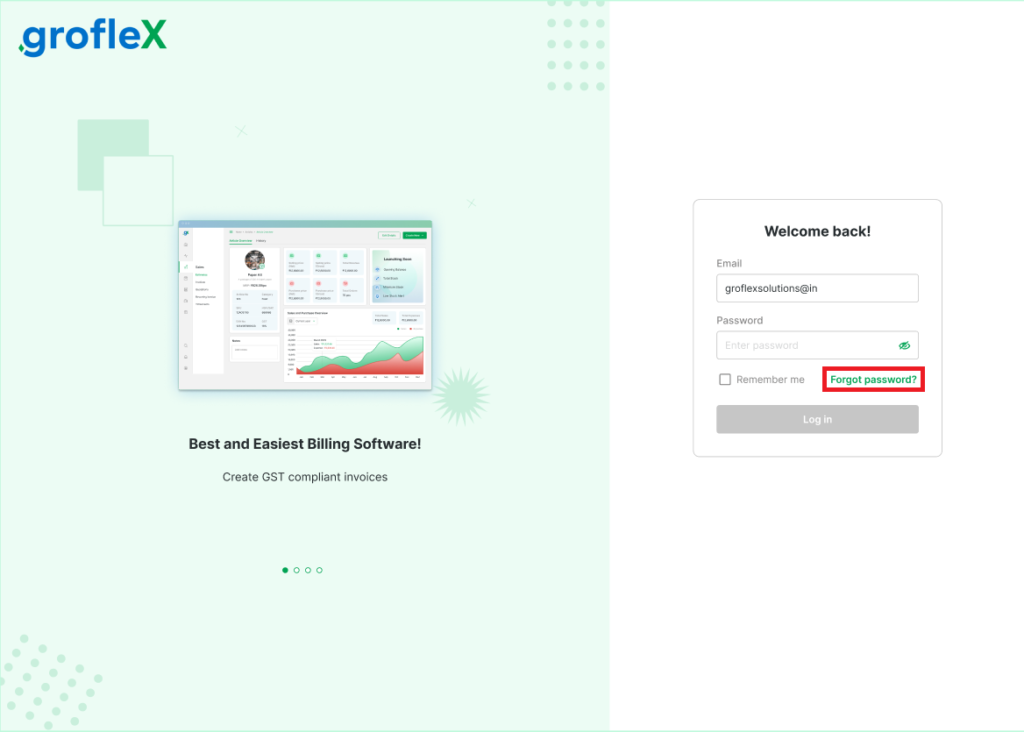
STEP 2
Enter your registered email and then click ‘Send reset Link’.
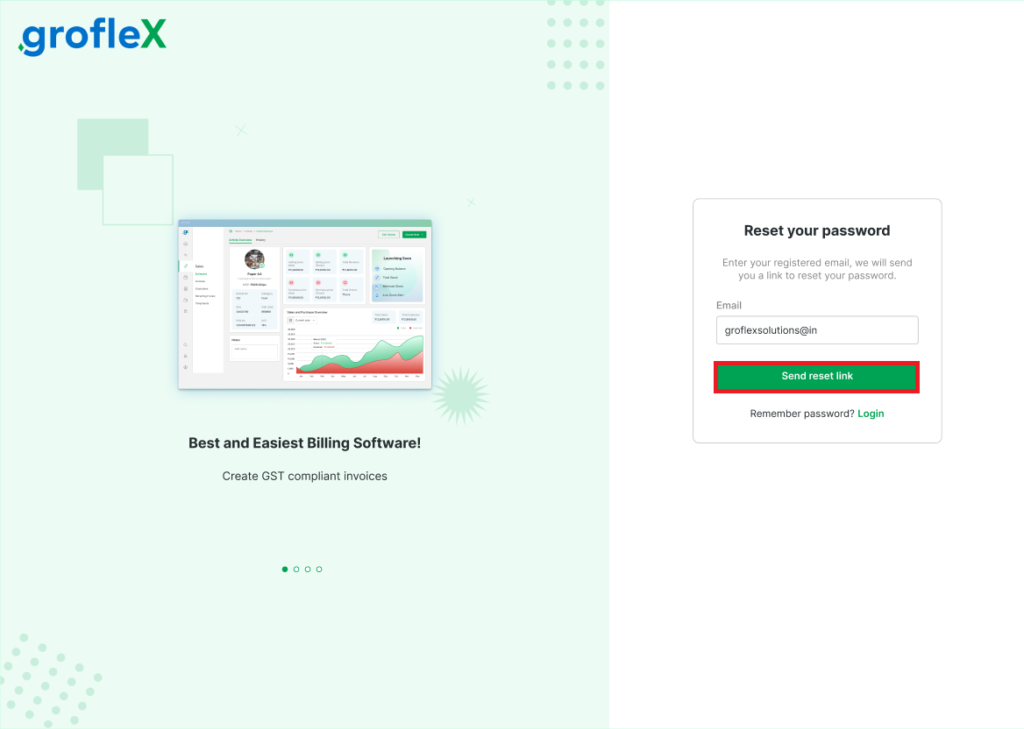
STEP 3:
Check your mail inbox/spam for a mail from Team Groflex QA (noreply@groflex.in), then click on ‘Reset password’.
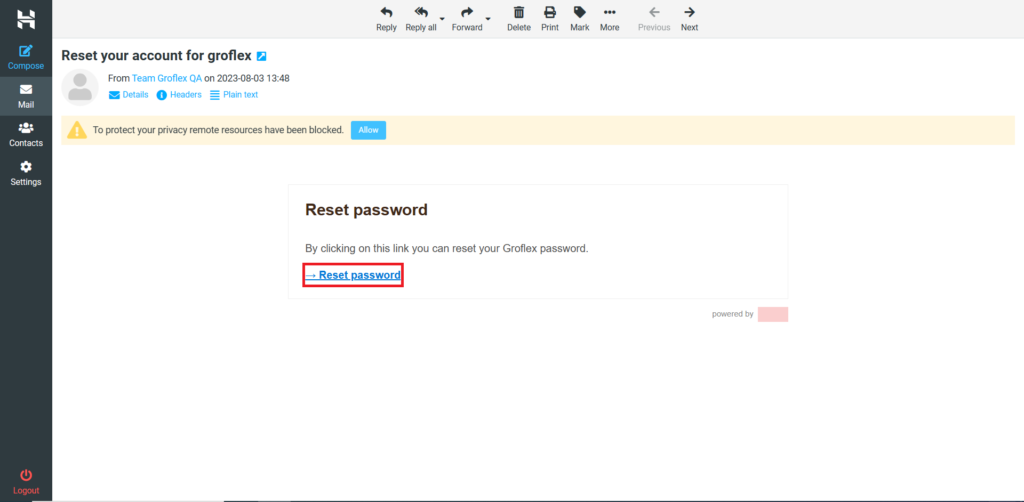
STEP 4:
The link should take you to a page that will enable you to enter a new password. After entering and confirming your new password, click on ‘Change password’.
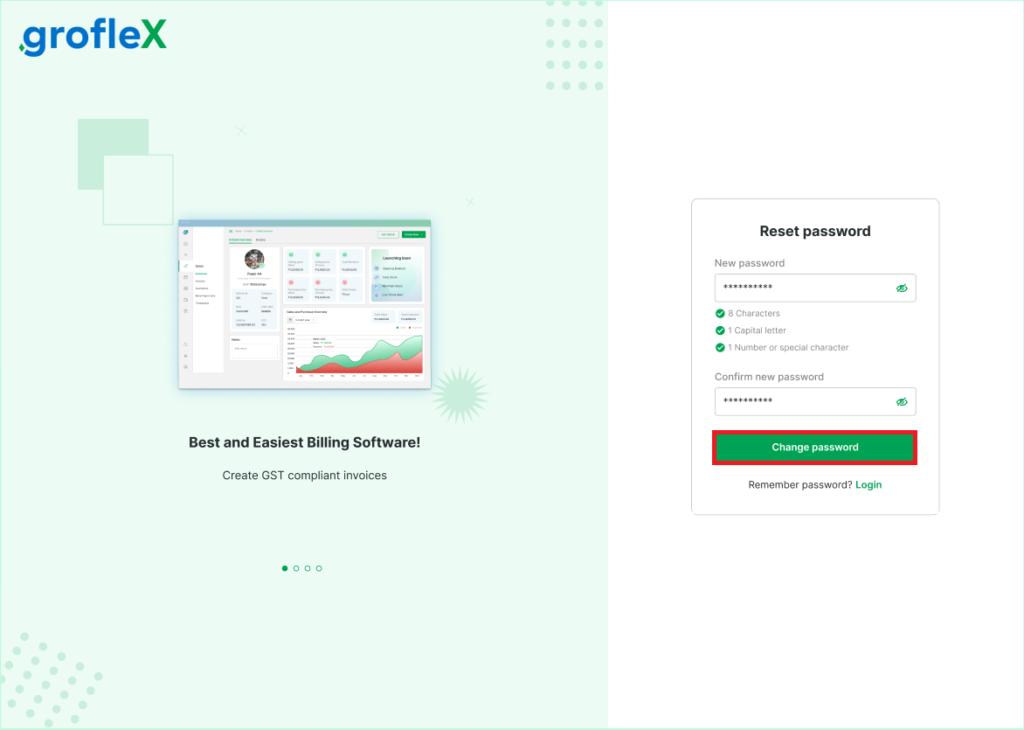
CONCLUSION
Congratulations! You’ve successfully learned how to reset your grofleX password using our user-friendly guide. Now, you have the knowledge to handle any password recovery situation with ease, providing peace of mind and enhanced account security.
Signup now for Free and enjoy unlimited Quotations & Invoices at grofleX