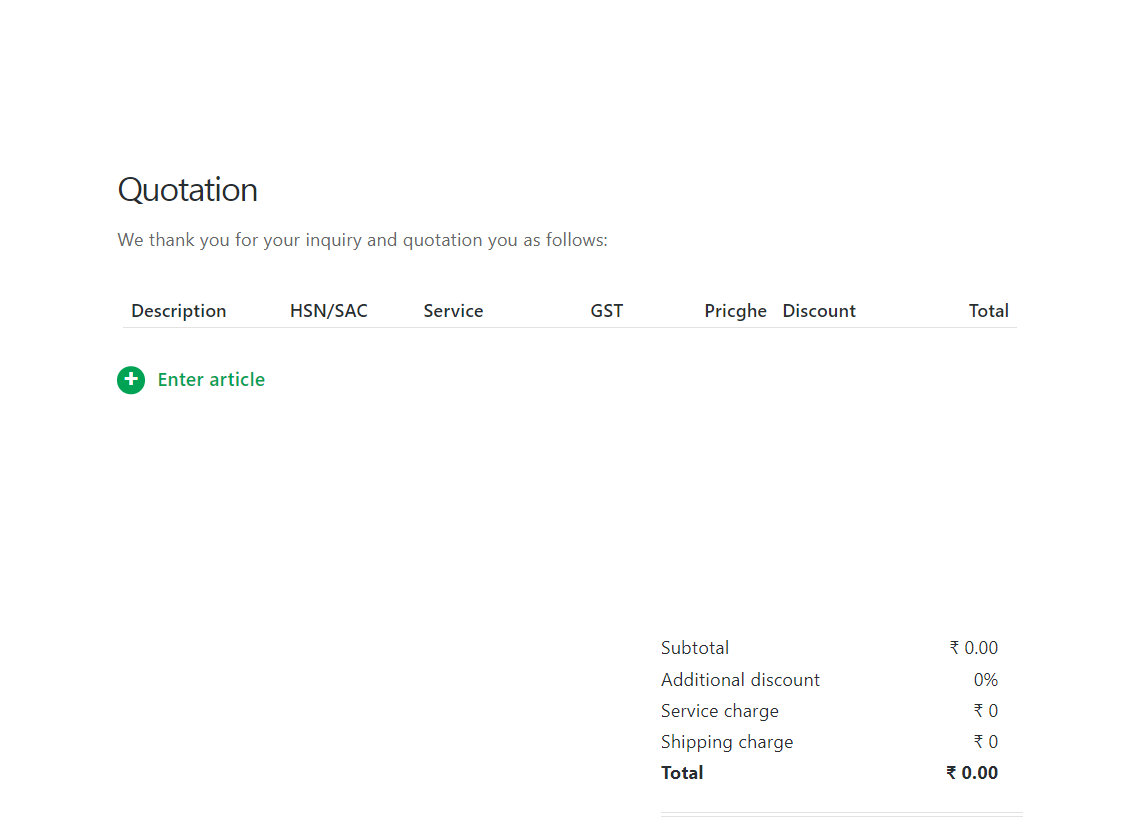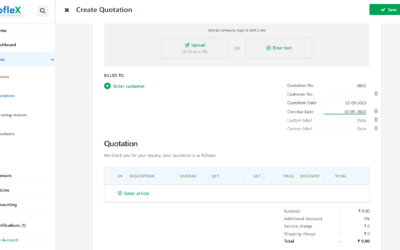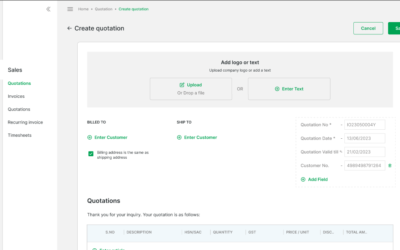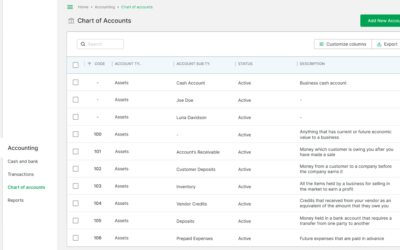HOW TO CREATE A quotation
To create a quotation has never been easier just follow these simple steps:
STEP 1:
You start in grofleX on the main page and click on “Create Quotations”
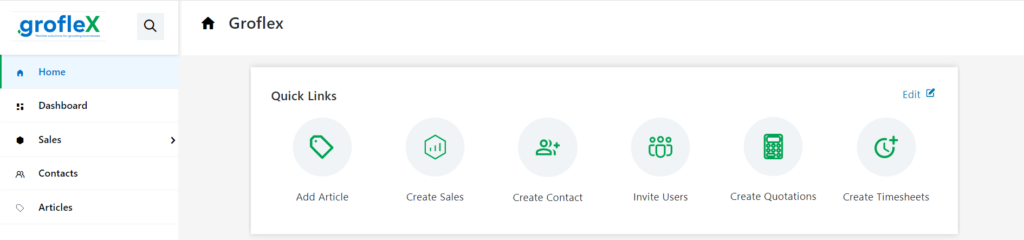
STEP 2:
You insert your logo (1) in the letterhead and text if so desired (2) and also edit more text (3) then hit save (4)
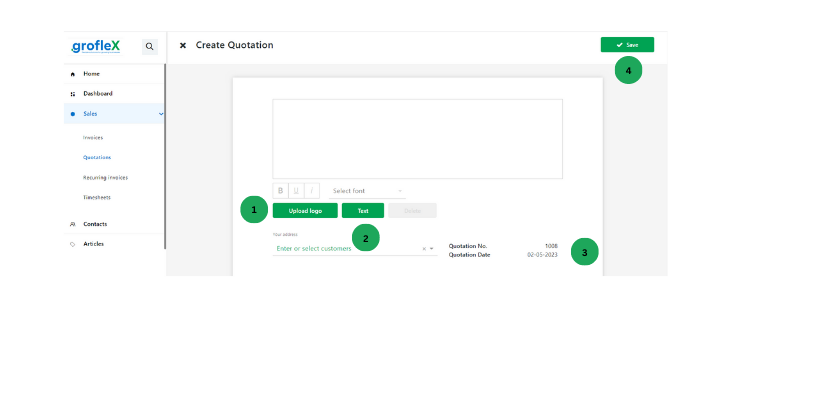
STEP 3:
You can select a private person or a company (1) and accordingly input the fields that are relevant (2) then hit save (3)
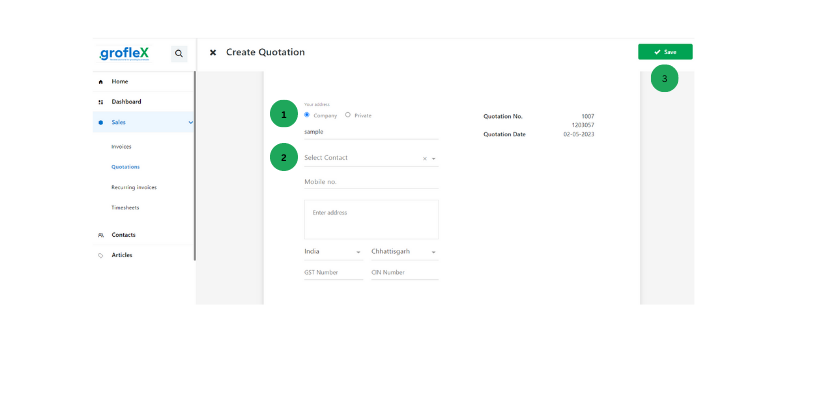
step 4
You enter the article(1),you enter the fields for GST, price etc (2)You can edit the text (3) and hit (4) to “save”
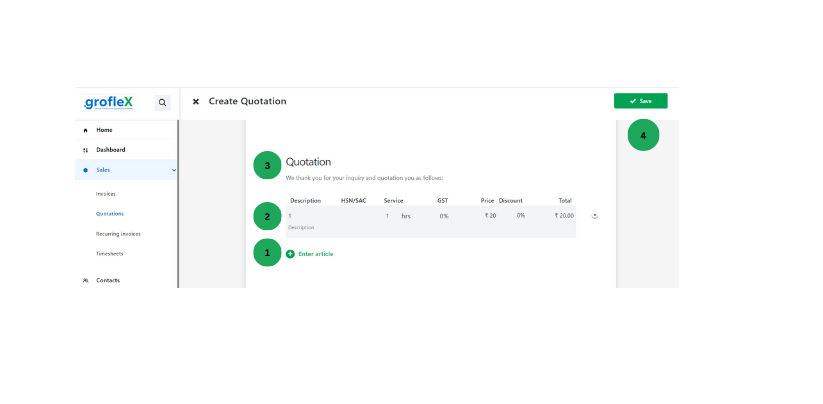
step 5 :
You can edit text of the three lines(1) You enter your company name and bank details and signature(2)you can add a note(4) and finally yout hit save(4)
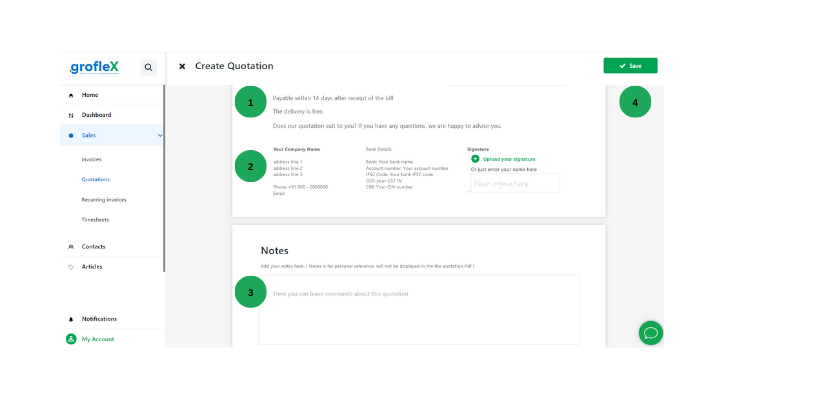
step 6:
Thats it!! After you click ”save” your quotation appears in the overview,there you can “edit” and if necessary make changes, if all the information is correct click “accepted”(1):
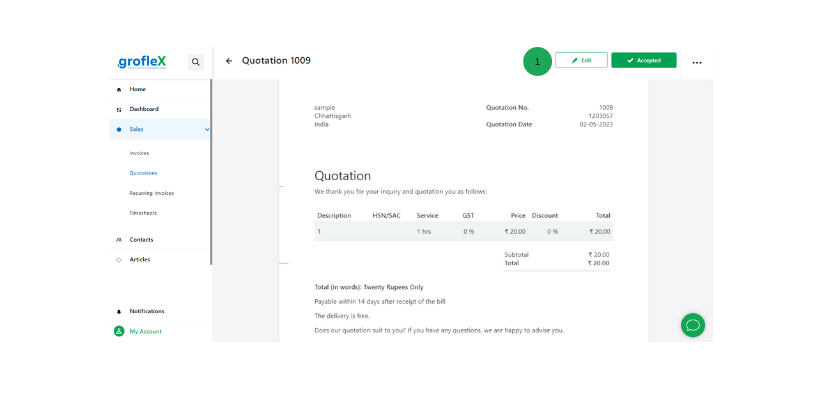
step 7 :
You then can either edit the details or if desired convert to an invoice(1) and then send email,save PDF or print (2)
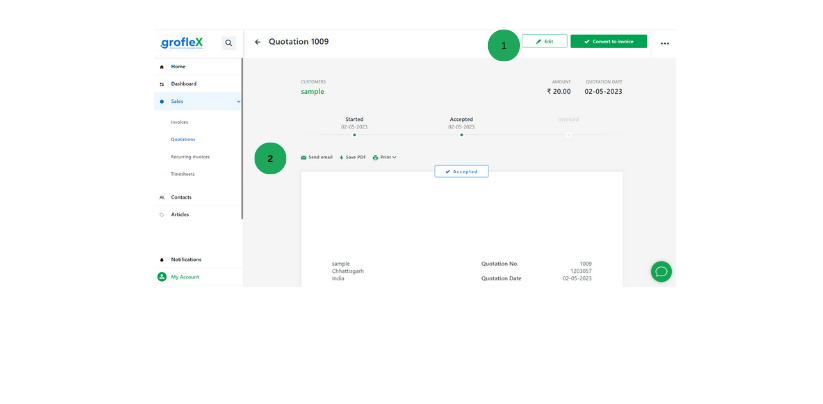
step 8:
You enter the email address of the cusomer(1) and you preview your email in (2) you then attach your PDF in (3) and finmally if all correct you hit “send email” (4) and thats it completed your quotation will be emailed to your customer
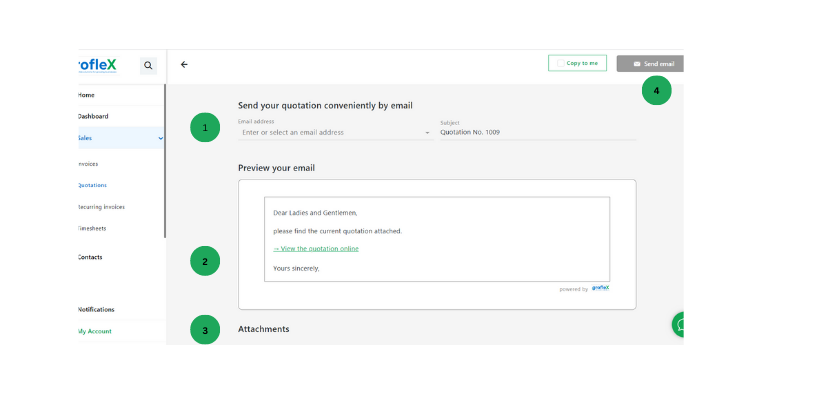
Signup now for Free and enjoy unlimited Quotations & Invoices at www.blog.groflex.in