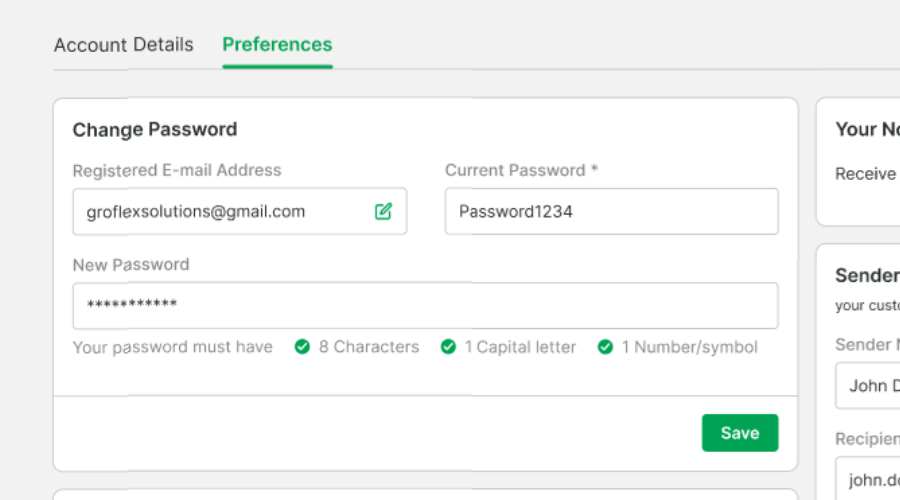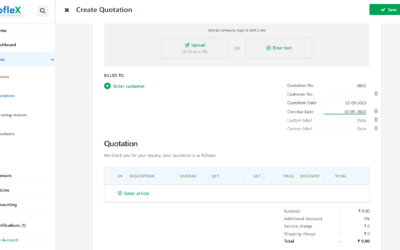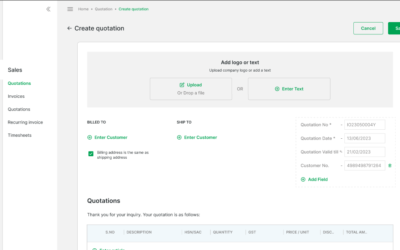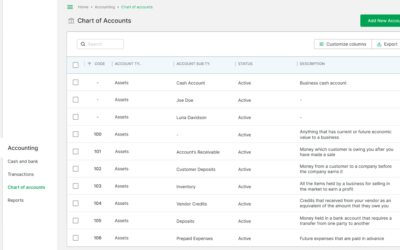In this tutorial, we will take you through the secure process of updating your password, ensuring the continued safety of your account.
STEP 1:
From the homepage, click on the ‘My Account’ icon.
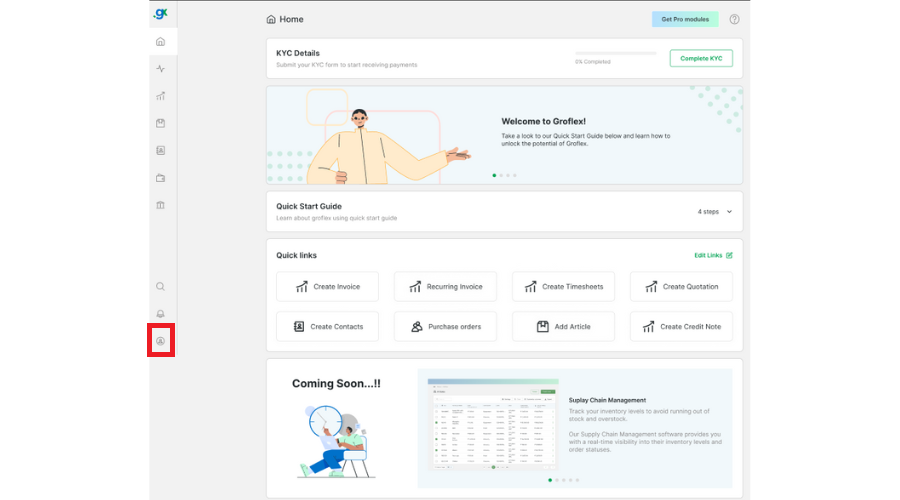
STEP 2:
The next step is to click on ‘Account Settings’.

STEP 3:
From the account settings page, click on the preference tab.
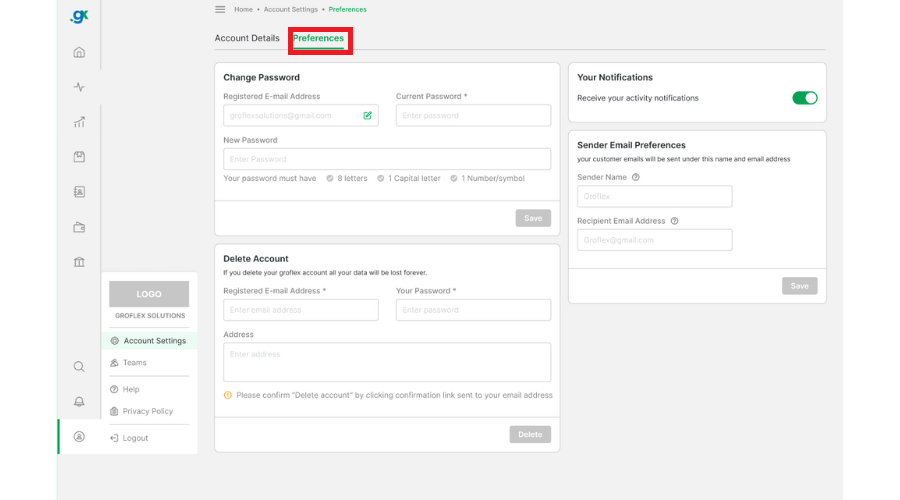
STEP 4:
Under ‘Current Password’, enter your current password. And under ‘New Password’, enter your new password.
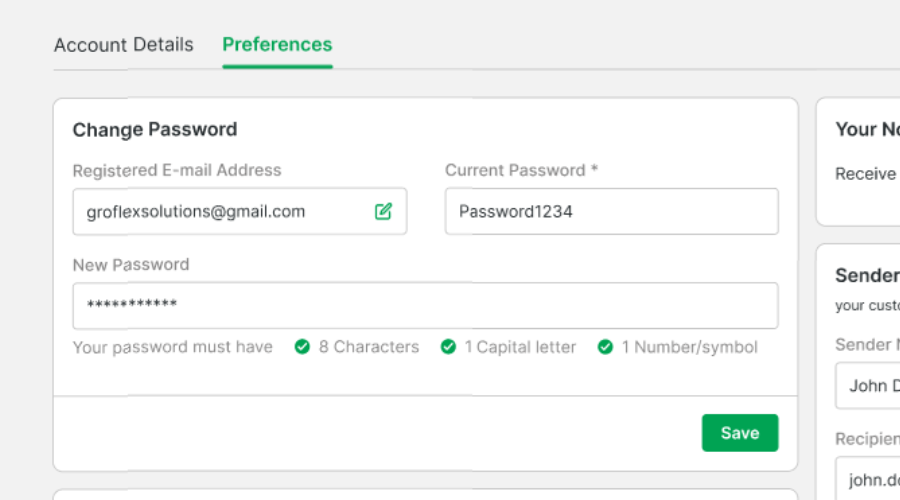
CONCLUSION
Congratulations! You’ve successfully learned how to change your Groflex password using our step-by-step guide. Now you can proactively strengthen your account’s security and maintain peace of mind.
Signup now for Free and enjoy unlimited Quotations & Invoices at grofleX