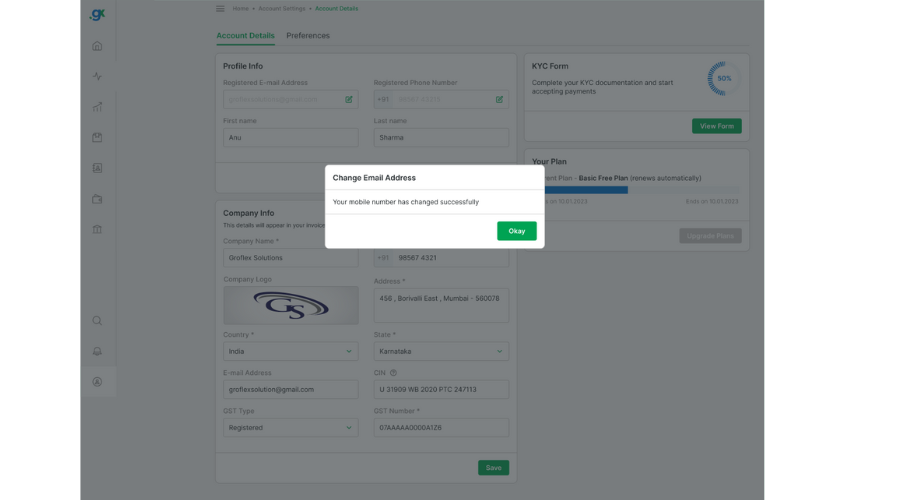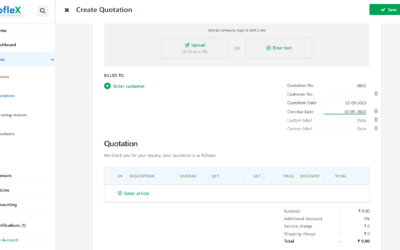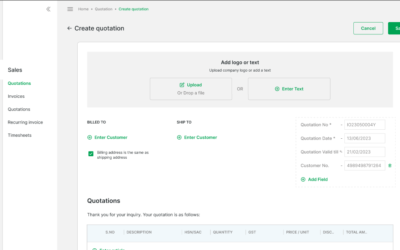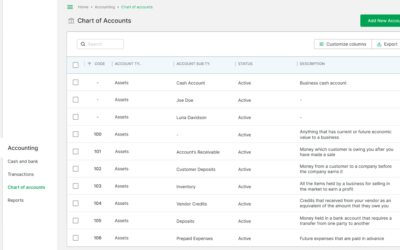Welcome to our comprehensive guide on “How to Change Registered Phone Number.” In this tutorial, we’ll walk you through the secure process of updating your mobile number, ensuring seamless access and account security.
STEP 1:
From the homepage, click on the account icon and then click on ‘Account Settings’.
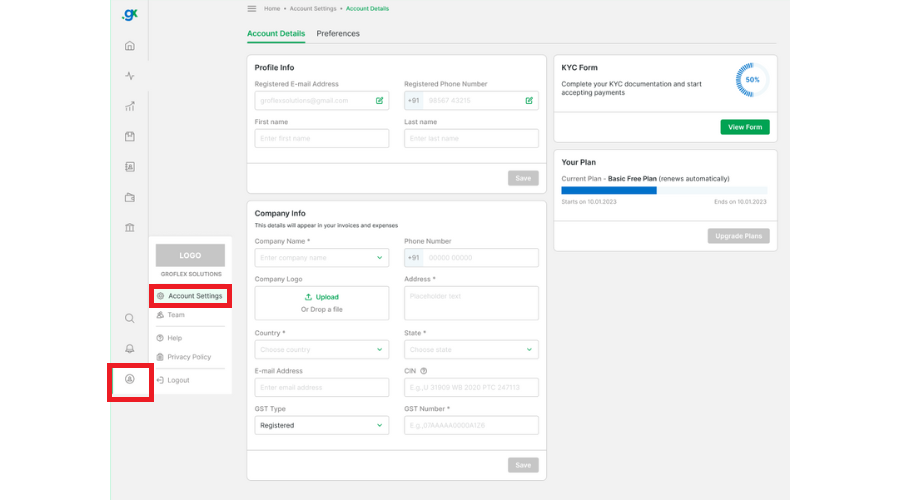
STEP 2:
Click on the edit button next to your current registered phone number.
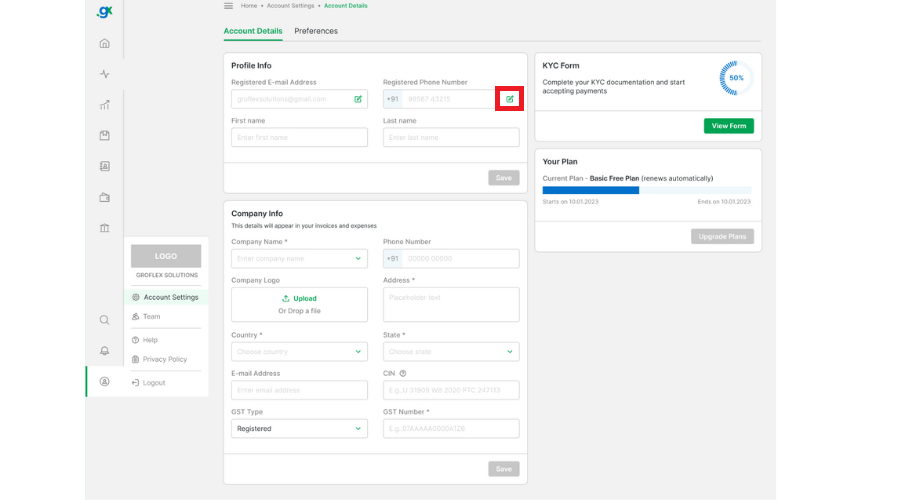
STEP 3:
Enter a new phone number and then click ‘Send OTP’.
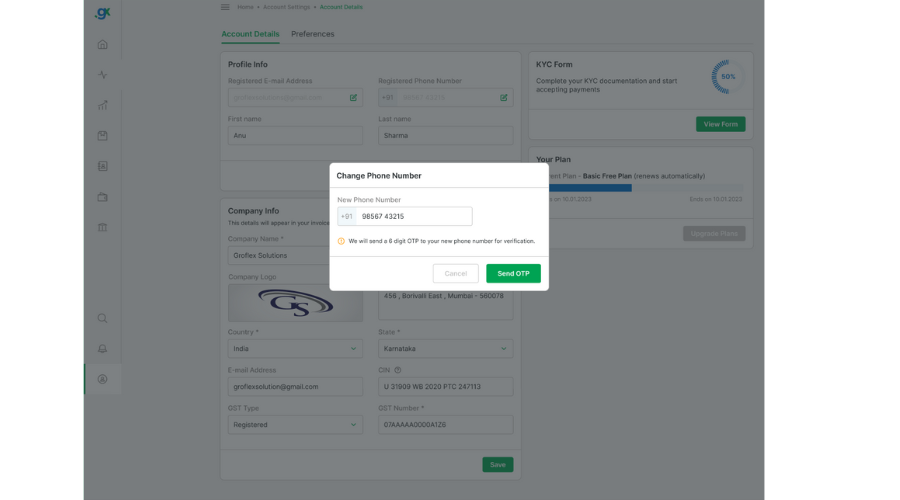
STEP 4:
Check your phone’s SMS for a 6-digit OTP. Enter the OTP and then click on ‘Verify OTP’.
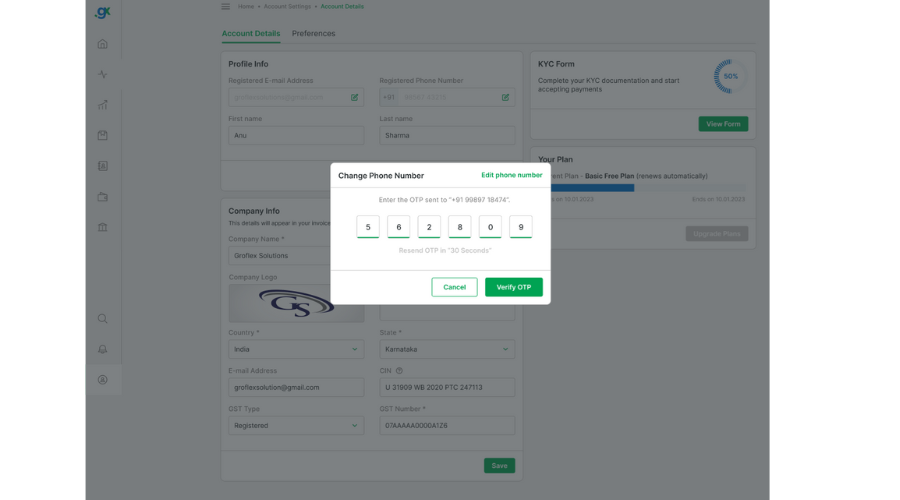
Conclusion
Congratulations! You’ve successfully learned how to change your registered phone number using our step-by-step guide. Now you can keep your contact information up-to-date, enhancing communication and account safety.
Signup now for Free and enjoy unlimited Quotations & Invoices at grofleX