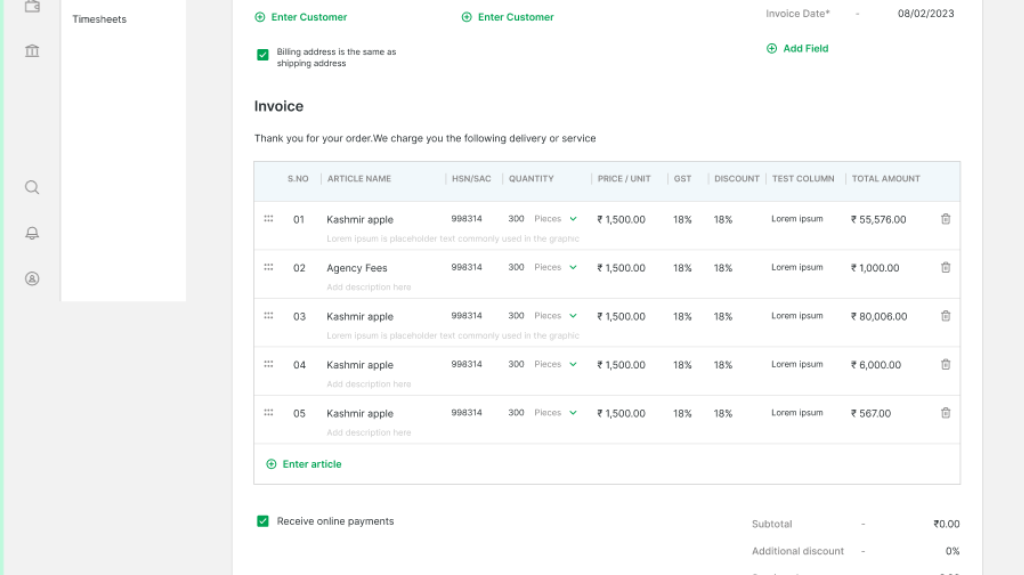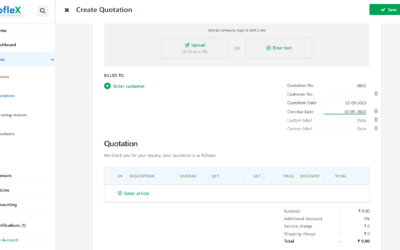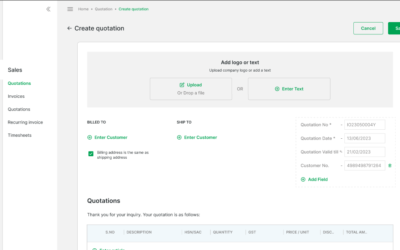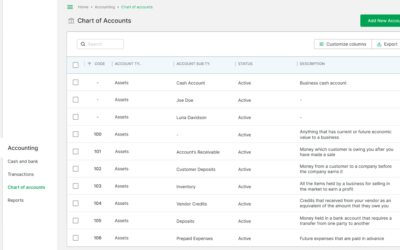Welcome to our guide on “How to Add a New Article Unit.” In this tutorial, we’ll navigate the steps to seamlessly incorporate a new article unit into your system, enhancing product management.
STEP 1:
From the homepage under ‘Quick Links’, click on ‘Create Invoice’.
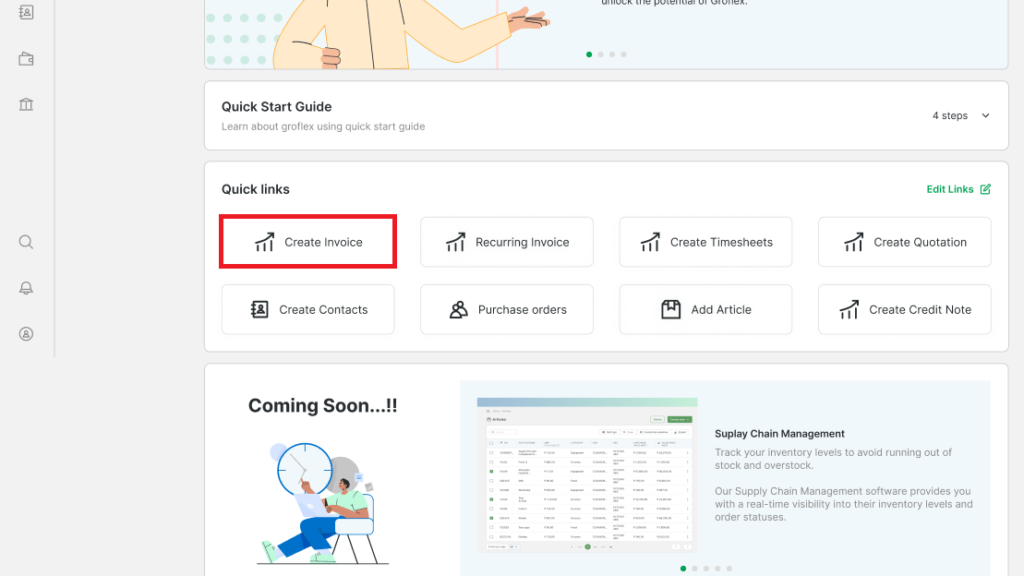
STEP 2:
From the ‘Create New Invoice’ click on the dropdown list under ‘Quantity’.
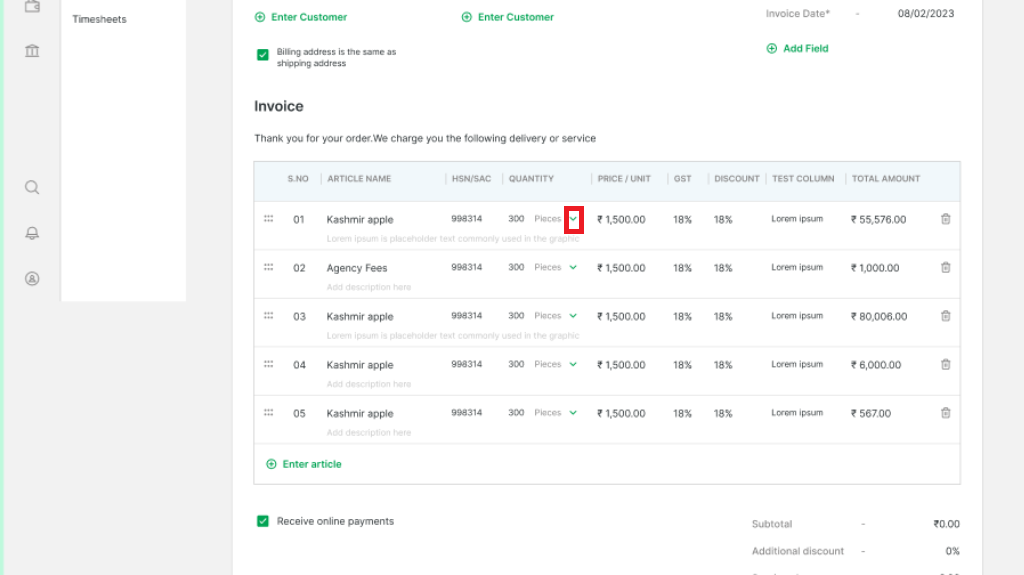
STEP 3:
To add a new unit, click on ‘Add New Unit’.
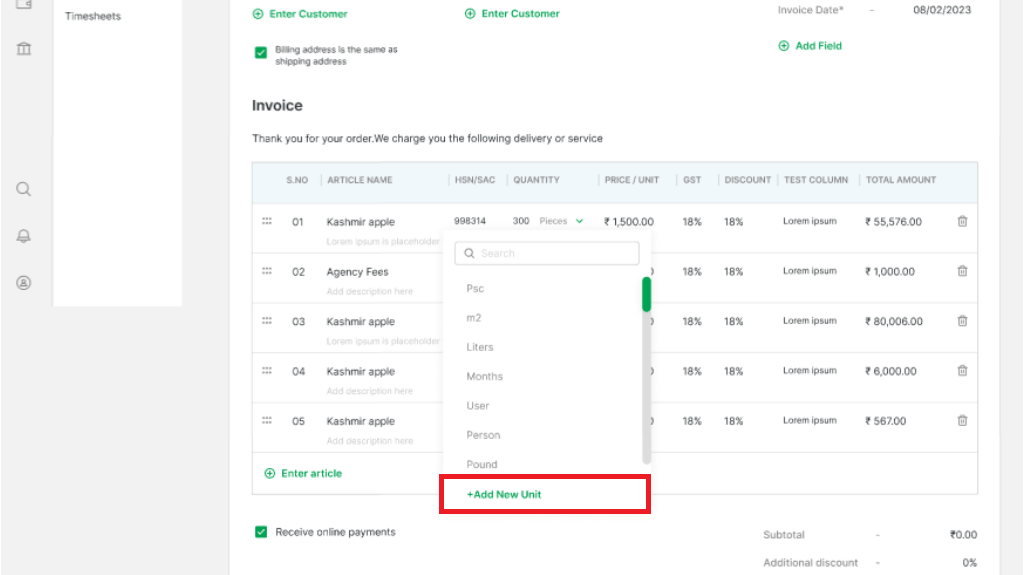
STEP 4:
Type a new unit and then click on the ‘Enter’ key on your keyboard.
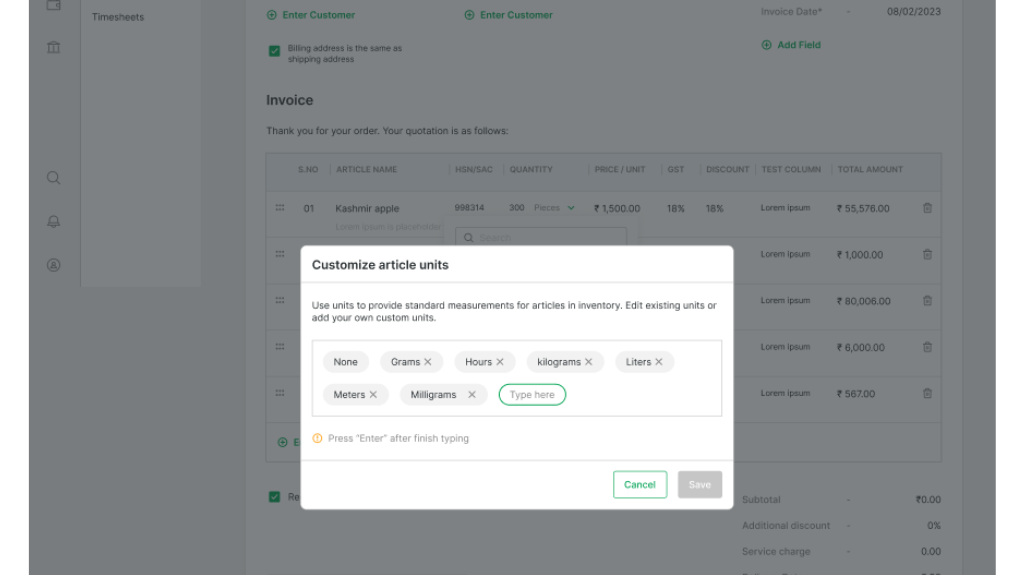
CONCLUSION
Congratulations! You’ve successfully learned how to add a new article unit using our step-by-step guide. Now, you can efficiently expand your product catalogue and boost inventory management.
Signup now for Free and enjoy unlimited Quotations & Invoices at grofleX