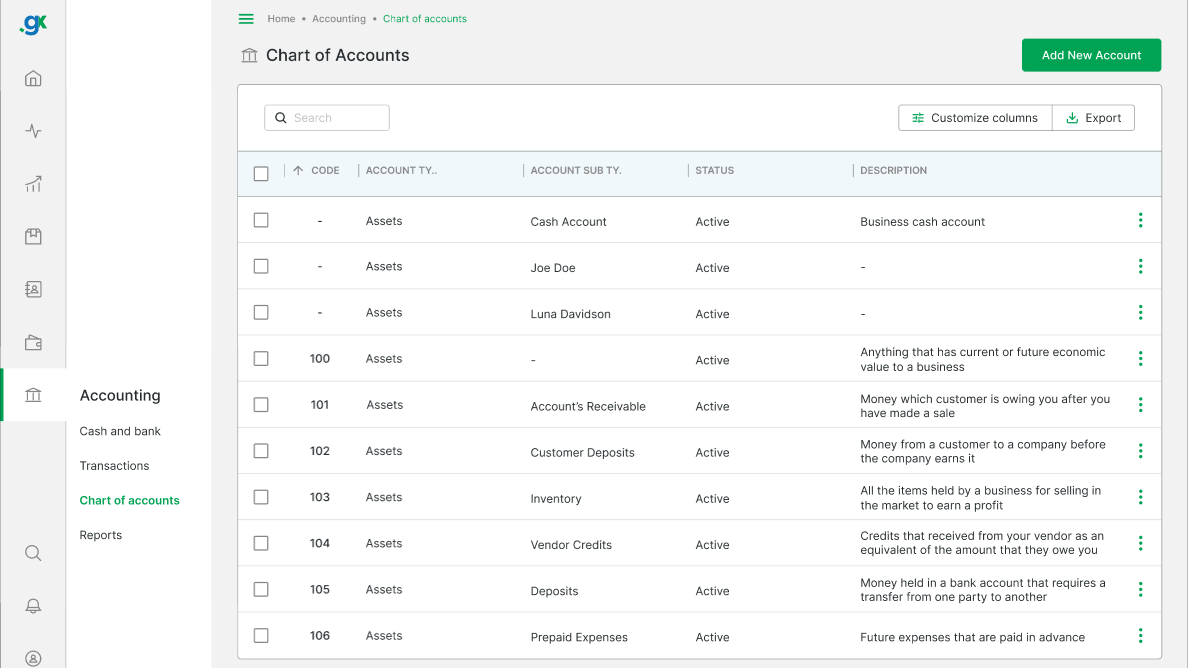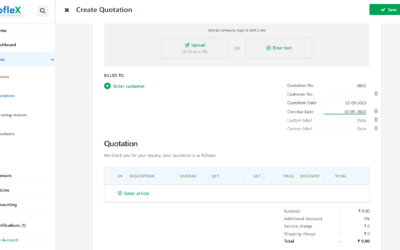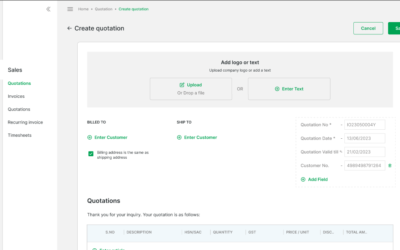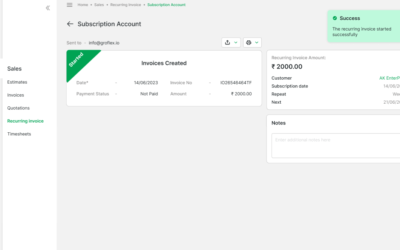Welcome to our comprehensive guide on “How to Add a New Account (Charts of Account).” In this tutorial, we’ll navigate the steps to seamlessly incorporate a new account, enhancing your financial record-keeping.
STEP 1:
From the hompage click on the accounting icon.
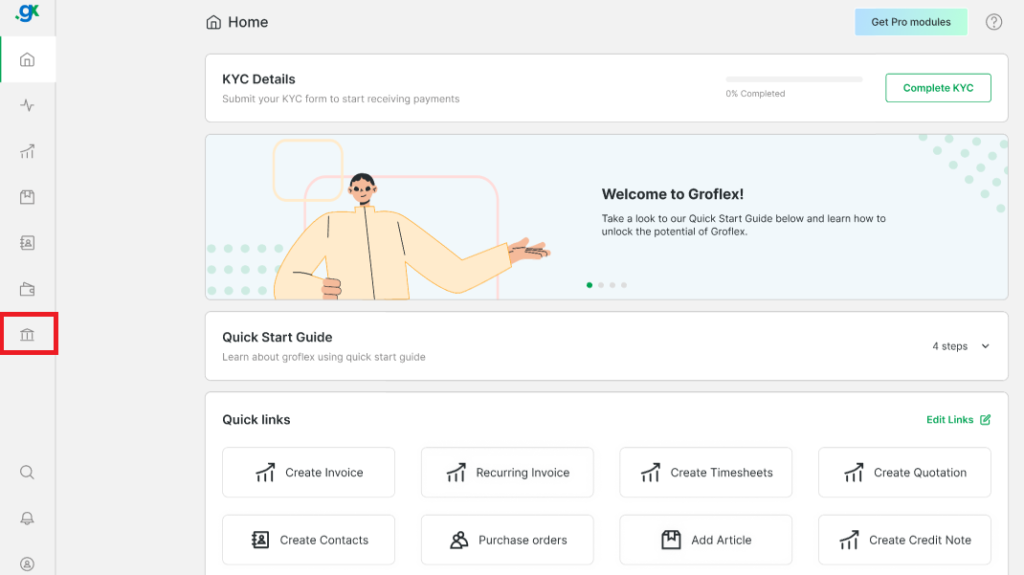
STEP 2:
Click ‘Charts of Account’.
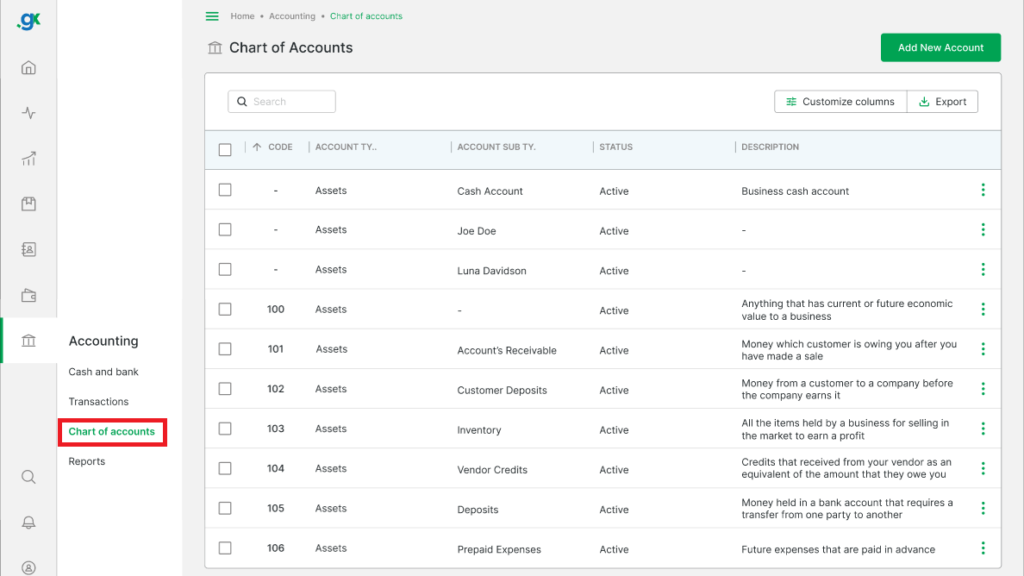
STEP 3:
Click ‘Add New Account’.
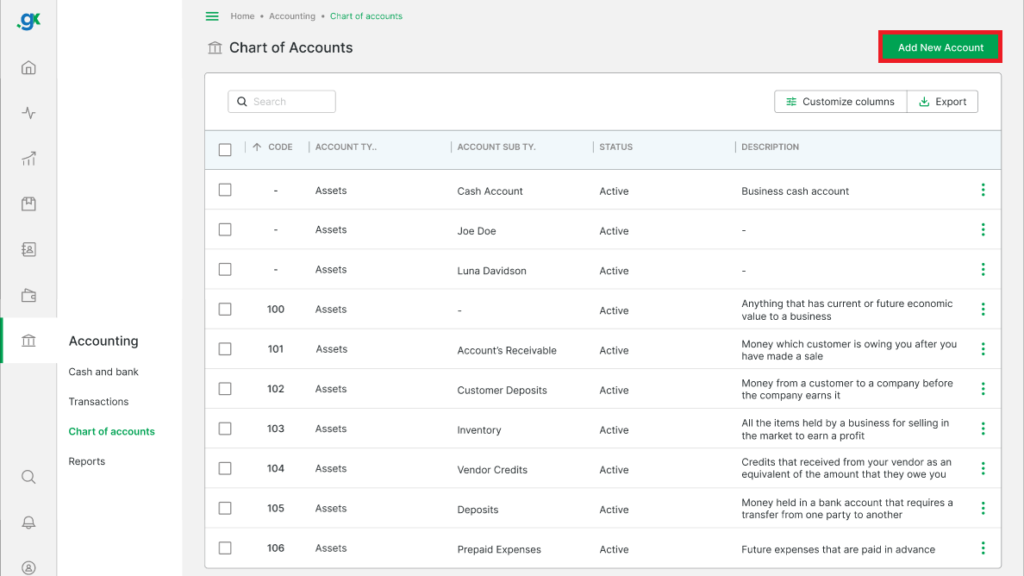
STEP 4:
Fill in the corresponding details and then click ‘Save’.
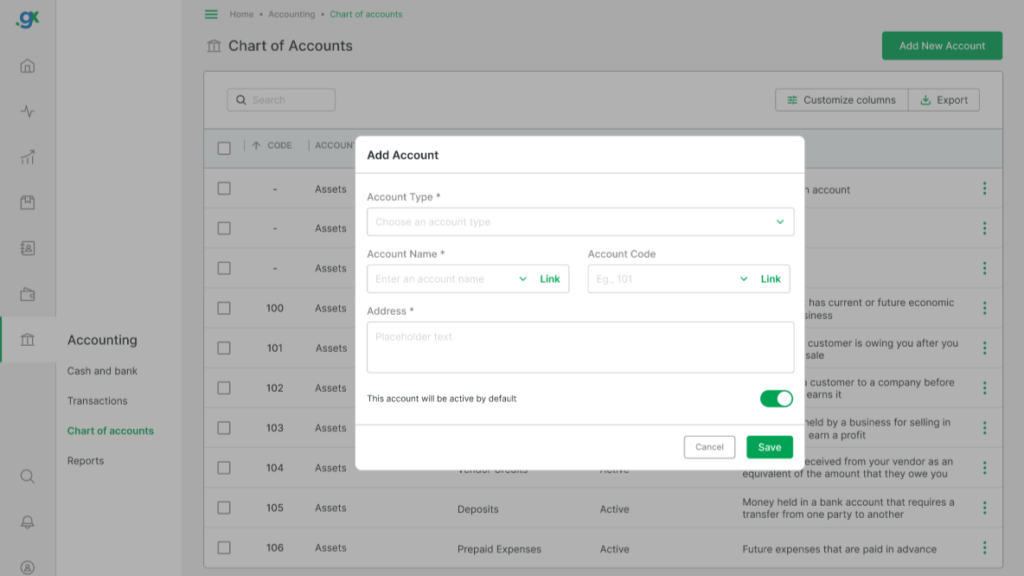
CONCLUSION
Congratulations! You’ve successfully learned how to add a new account to your Charts of Account using our step-by-step guide. Now, you can maintain precise financial records and optimize your accounting.
Signup now for Free and enjoy unlimited Quotations & Invoices at grofleX