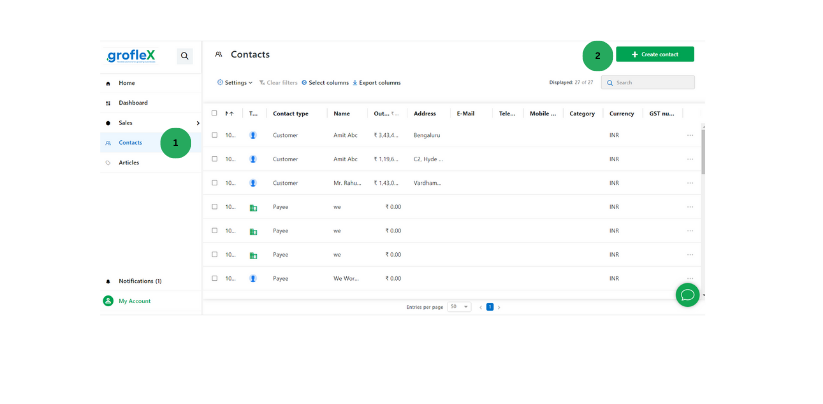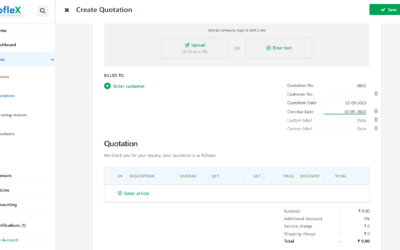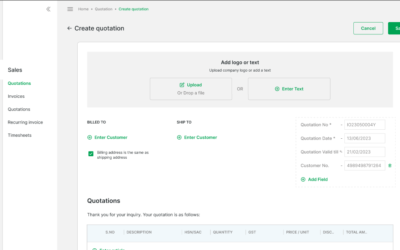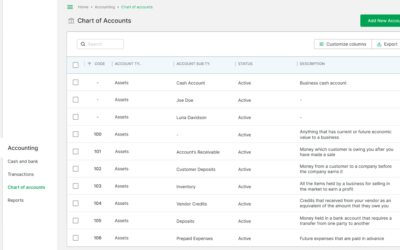How to create a contact
To create a new contact has never been easier just follow these simple steps:
STEP 1:
You start in grofleX on the main page click”contact”(1) and click on “Create contact”(2)
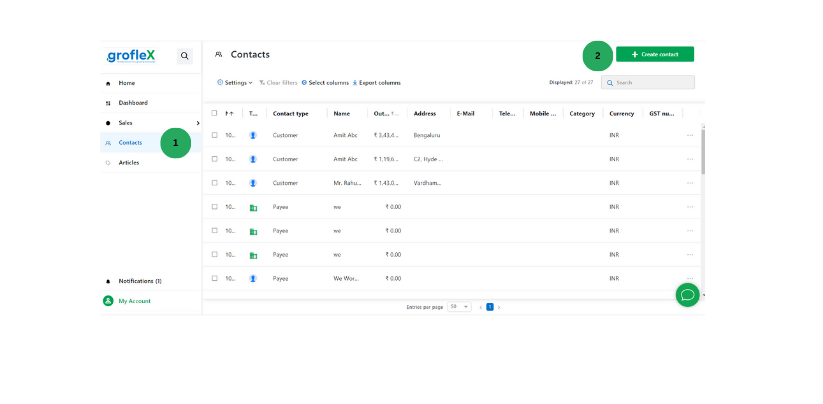
STEP 2:
Choose between “customer” or “payee”(1) then choose if its a company or private person and also you can enter a customer number(2) simply fill out the fields accordingly(3)
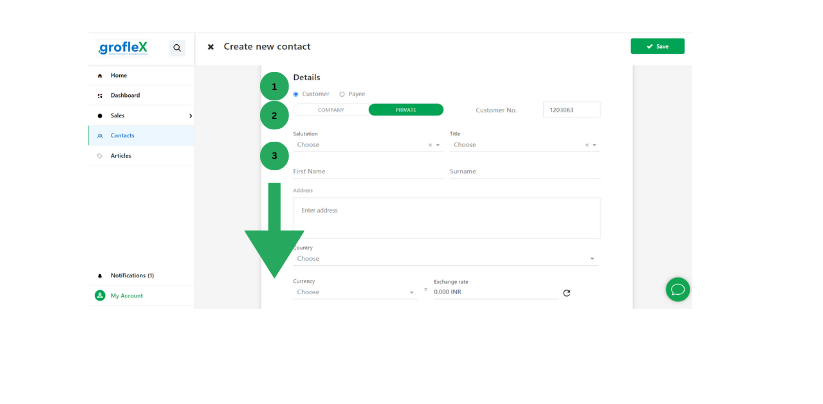
STEP 3:
You now select if the contact has “previous dues” or “excess payments” and the value if there are payments due(1)fill out the contact details etc (2) choose the catagory the customer fits into and also you can add a contact person if desired(3)then fill out your conditions etc (4)
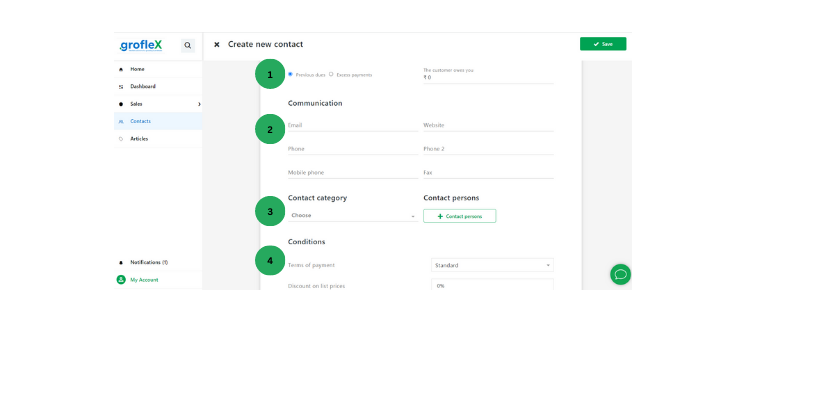
step 4:
Finally you can leave a note about this customer(1) hit “save”(2) and your are done a contact has been created!
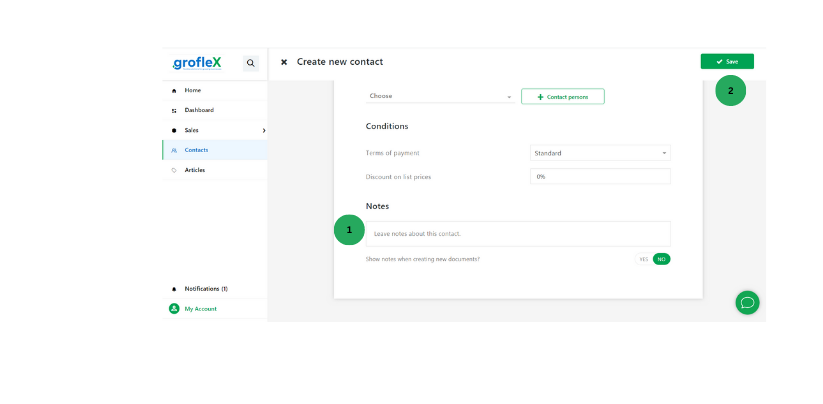
Signup now for Free and enjoy unlimited Quotations & Invoices at www.blog.groflex.in